Improvements in performance and user experience
A handful of performance and user experience improvements are now ready.
Performance
We have removed a few bottlenecks to improve script speed.
You will notice that execution of scripts now is limited to the portion of the script that has been changed since the previous execution. This improvement builds on earlier optimizations, and monitors changed lines in the script. When the script is re-executed, only the lines below and including the top-most changed line will be executed.
If you add commands at the bottom of your script, only these new commands will be executed.
This change enables a quicker workflow, and also has additional side-effects, including:
- Sending of a script to the command line is instant
- Stepping from one stop-point to the next is much faster
User experience
When dealing with long scripts, it can be challenging to navigate between commands in the editor and results in the results pane. Navigation from the command to the result has been supported for a while.
From now on it is possible to navigate the other direction as well.
A navigation link now appears on the right-hand side of every result. Clicking that link takes you to the correct line in your script. The link is illustrated below.
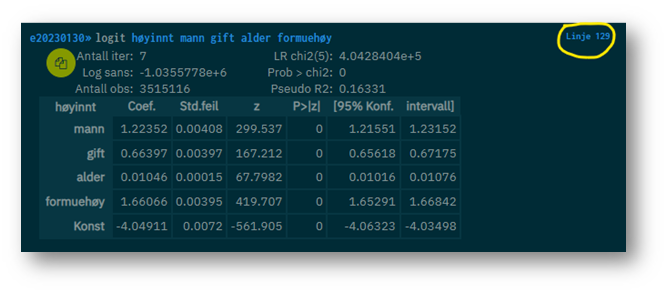
Visibility
PublishStick to the top of the blogAuthor
Readability analysis: Good
SEO analysis: Needs improvement
Language of this post
Translation Priority
Translate this Document
Use WPML’s Translation Editor
Media attachments Duplicate uploaded media to translations Duplicate featured image to translations
- Post
Improvements in performance and user experience – microdata.no

