Improved search functionality
The variable overview of microdata.no has now been greatly improved in that it is possible to filter by subject area or other characteristics of the data, while at the same time you can freely choose how the variable list should be sorted.
Previously, an alphabetically sorted list of variables came up where you could search for individual variables in the search field at the top, or filter down to a smaller selection of variables by searching for parts of variable names.
The new version of the variable list can now be used to filter variables according to:
- subject area
- data type (numeric or alphanumeric)
- unit type
- temporality
- type of key variable
- data bank
At the same time, it is shown how many variables are found by selecting the various filter criterias. If several boxes are ticked, the filter match is expanded accordingly.


Now it is also possible to choose how the list of variables should be sorted:
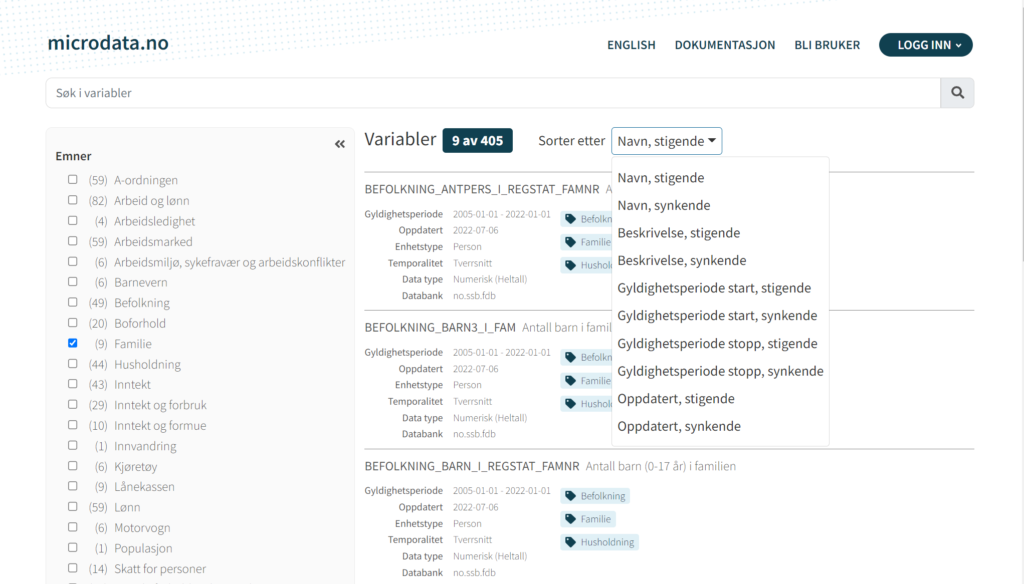
The new search functionality makes it easier to find variables, and it becomes easier to get an overview of what kind and types of variables are offered at any given time.

